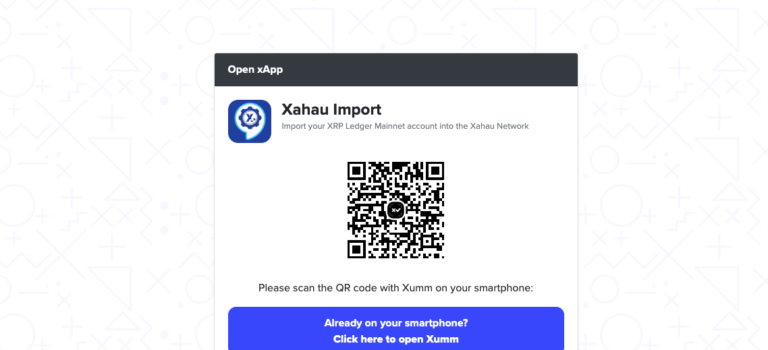If this is your first time using Xahau, here we show you how you can get started using the Xahau network. To have a Xahau address that you can use, you need to fund this account with 2 XAH. This is the only option for non-XRP Ledger users if Xahau is your first network in the XRP Ledger ecosystem. If you already have the Xaman app (formerly Xumm) and an active XRP Ledger account, you can import it to Xahau and the protocol itself will establish your Xahau account.
First option: Import your XRPL address via Xaman (formerly Xumm)
For this option, you need to have Xaman app installed on your mobile phone and a currently funded XRP Ledger Mainnet account that we want to import into Xahau. You will need to open the “Xahau import” xApp. You can find the xApps section inside your Xaman app, bottom right you will find the xApps icon close to Settings icons. Click on xApps and you will find a lot of popular xApps being used at that moment. Look for “Xahau Import”. If you can’t find it, you can click here and Xaman will open the xApp for you!
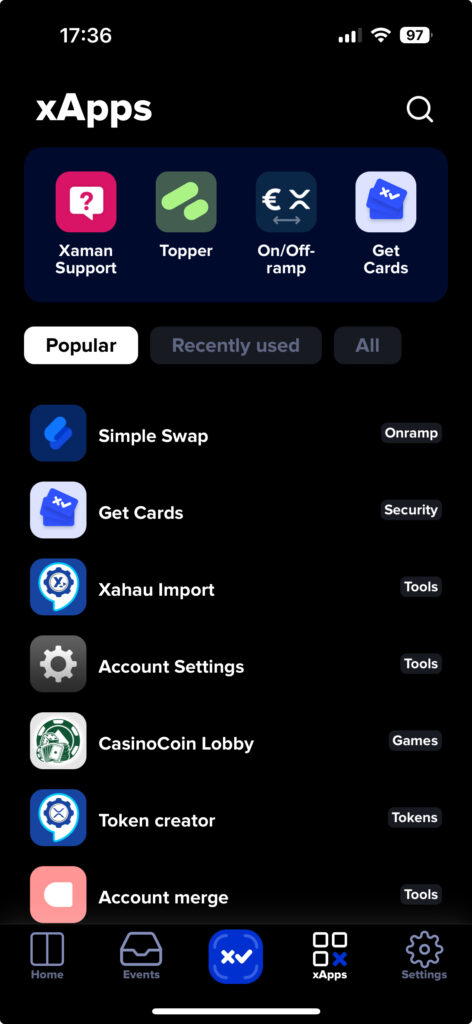
A from will be shown. You only need to follow all these steps and you will import your XRP Ledger address on Xahau. 2 XAH will be credited and your Xahau address will be funded.
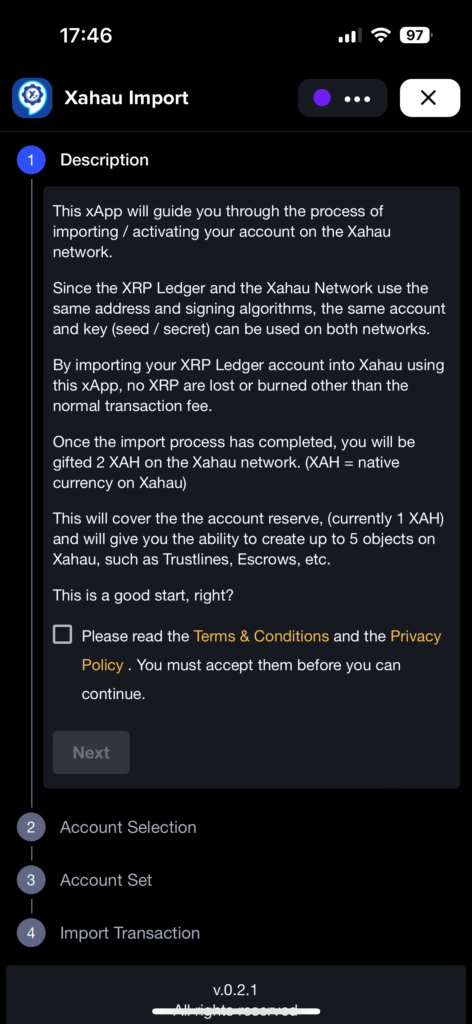
Second option: Fund your Xahau address via Exchanges
For this option, you need a place to purchase XAH. There are several exchanges that currently allow you to purchase XAH. You can also ask a friend to send XAH to your address to fund it. Right now, Bitrue and Gatehub allow you to buy XAH. To fund your address, the reserve fee is 1 XAH.
If it’s your first time generating a Xahau address, the quickest option is to generate it with Xaman (formerly Xumm). Just follow the steps to create an account and save your secret numbers in a safe place. Your address will be shown and you can copy it in your withdraw form in any exchange or share it with your friends.